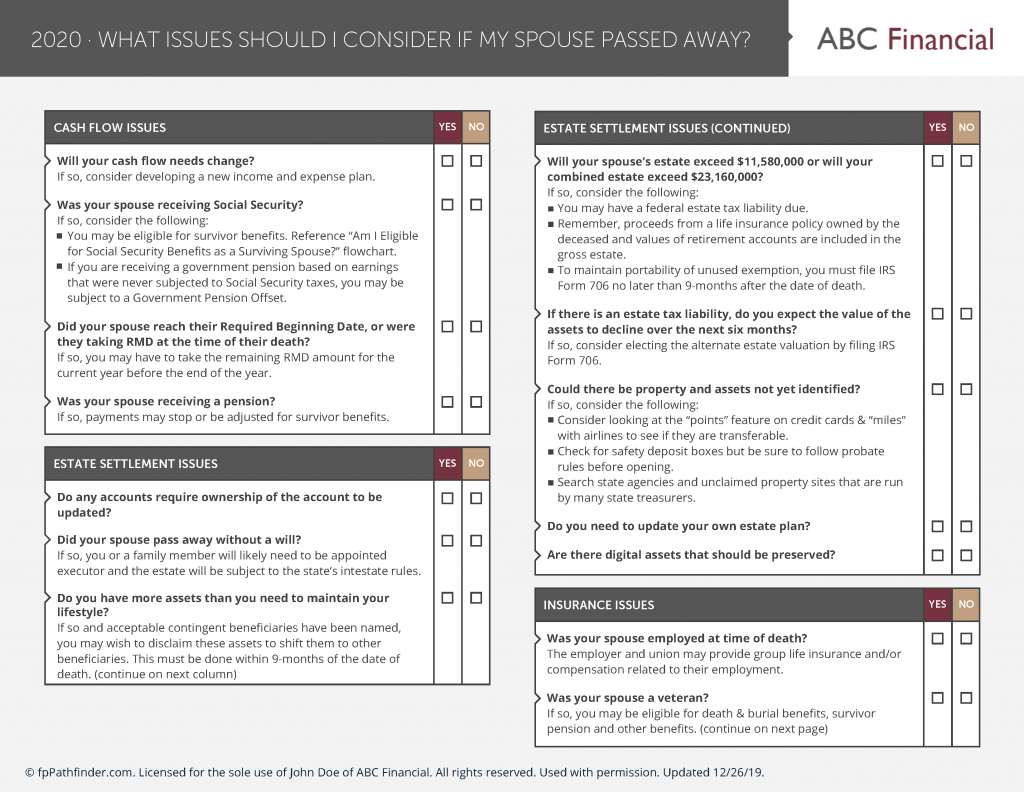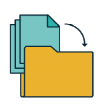As a fpPathfinder member, have you ever wondered, “How do other advisors use fpPathfinder checklists and flowcharts in their firm?”
If you’re a new Premier member, there are many ways you can use our interactive checklists and integrate them into your CRM.
At one of the most basic elements, interactive checklists are a note-taking template that make it easier to get information from your client and capture it in writing. For a high level overview, check out this article on using templated notes as a framework to capture more information about your clients.
In some aspects, our interactive checklists serve as conversation scripts. They provide a thoughtful and well organized framework for asking a client questions and prompting you to add notes.
Start small and incorporate one or two of these ideas. Experiment with ways that naturally suit your style. There are many ideas to consider below.
There are several ways to implement interactive checklists in your advisory business:
- Document key conversations quickly & serve clients better: When a client goes through a life event, document the conversation easily by asking the key questions right away. By having a checklist ready to go, you can quickly provide guidance to the client (instead of having to call the client back after doing research). So when a client calls up saying that their spouse has a terminal illness, you can pull the interactive version of “What Issues Should I Consider If My Spouse Has Been Diagnosed With A Terminal Illness?” to provide diligent, thorough and organized guidance right away.
- Create a more efficient and detailed “note-taking” process. Adding notes after a meeting to a CRM can be a chore and details are often lacking when referring to notes in the future. Using interactive checklists provides a simple framework to ensure the information is captured clearly and with adequate details. Read this post to learn more.
- Prebuilt agendas and outlines for client meetings. If you’re meeting with the clients (in person or virtually), interactive checklists can provide an agenda and outline for what will be discussed in the meeting. Create a white labeled version of the resource and use our Share A Link feature to send it to the client in advance of the meeting. Some advisors who do not send it to the client to complete before or after a meeting, keep the resources as their “secret sauce” and just ask the questions.
- Double-check your work and workflows. Instead of completing the checklist with the client present, some advisors review checklists afterward to ensure all the probing questions have been addressed.
- If you have a service calendar, consider using some of the checklists as elements of the service calendar. Perhaps at the end of the year, you reach out to your clients to discuss end-of-year planning issues and you use the “What Issues Should I Consider Before The End Of The Year?” interactive checklist to help ask the probing question and record the answer. See 12 Creative Ways to Use fpPathfinder To Help Your Marketing to learn more about how you can incorporate checklists and flowcharts into your service calendar.
- Cross-reference workflows with up to date data. If you use workflows in your CRM, include the URL of each resource addressed in the workflow itself. By adding the URL, you ensure you are always accessing the most up-to-date information.
- Create a consistent experience across your advisory team. If you are part of a team, encourage all advisors to use these resources when talking with a client. This ensures all advisors on the team provide a consistent and quality level of service, regardless of who they are interacting with on your team.
Need more ideas on how to leverage fpPathfinder checklists and flowcharts? Here are a few more helpful links: