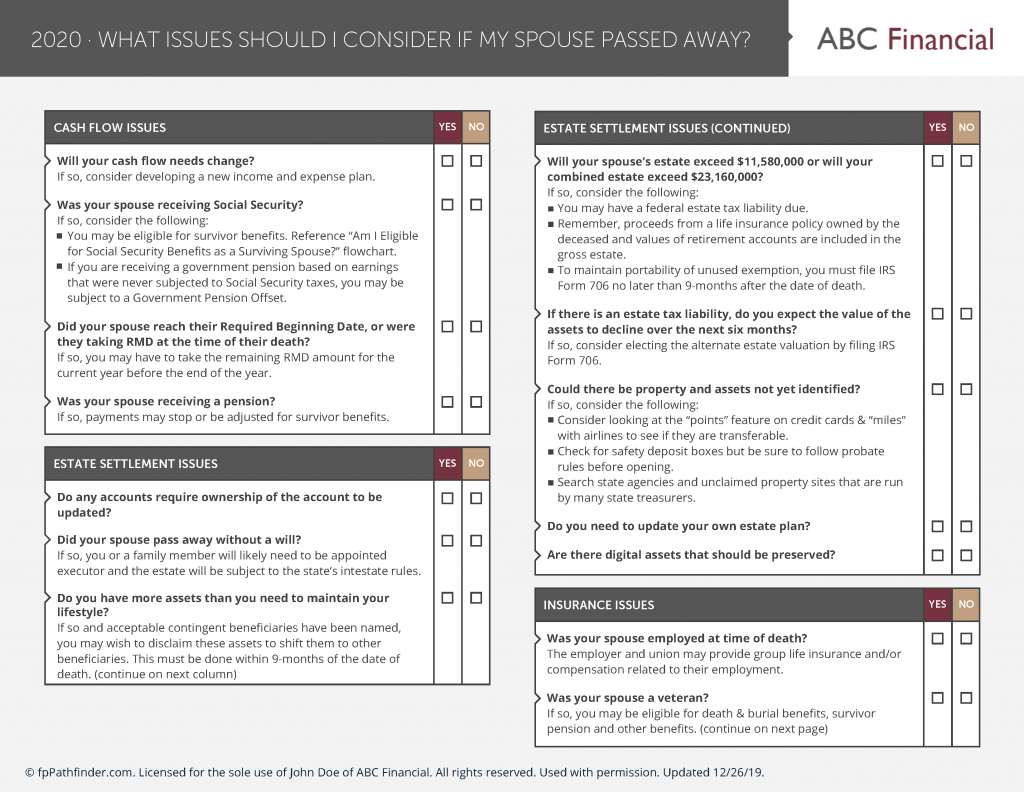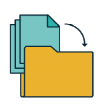You just finished going through a checklist with a client, now what do you do with it?
After a meeting in which you have completed a checklist, there are multiple steps to consider:
- Type your notes into your CRM shortly after the meeting to capture the details of the meeting. See Client Note-Taking: Frameworks And Tools For Advisors To Improve Client Conversations for details and consider a Premier membership to help streamline the note taking process.
- Document all of the questions that the client answered “yes” to. Create a task in your CRM to do additional research and to address. Because the client answered “yes” there is likely a planning issue to address. By assigning this as a task in your CRM, you ensure that it does not get missed (compared to putting it in as a note).
- Next, document all the questions that were not answered. Perhaps additional research needs to be done before the question can be answered or perhaps it’s too early to know the answer. The point of this step is to make sure that all of the planning questions are accounted for, even the ones that were not answered.
- If you have a paraplanner or have an advisor that supports you, you could assign some of these tasks to them to complete or further research.
- Follow up with the client as needed to gather more information or to update the client on the progress of the research. This is the other benefit of using tasks in your CRM – it won’t get lost like a note might.
While you can do all of this on your own, Premier members can have all of these steps automated if they use a CRM that integrates with fpPathfinder resources.