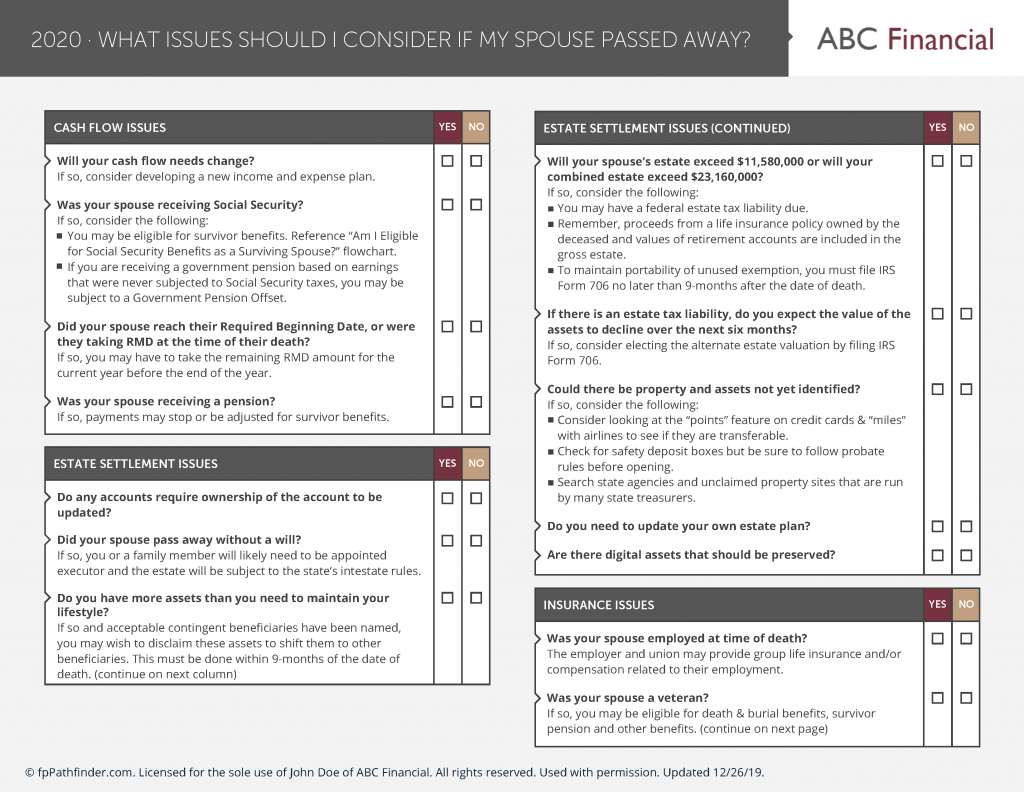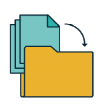Recently, members have asked, “How should I introduce interactive checklists with Share Link to my clients and prospects?”
To support your communication efforts, we created two email templates. Consider using either one when you’re sending checklists via the Share Link feature, which is available to Premium members. Please feel free to use these templates as they are, edit to your liking, or reference them for inspiration.
Proactive Outreach
Dear (CLIENT/PROSPECT NAME):
I’ve been keeping close tabs on the planning issues you and I should tackle next. Let’s set a time to discuss (XYZ TOPIC) in depth.
To make sure we spend our time together getting to the heart of your needs, complete this checklist that covers (NAME OF CHECKLIST) before our meeting. Any question you answer YES or leave blank will help us focus our time together. You can add notes if you want to provide additional commentary on any question.
This link will be live for 30 days. When you complete and submit it, I’ll be notified and we can move forward from there.
I look forward to our next meeting.
Sincerely,
ADVISOR
Reactive Outreach
Dear (CLIENT/PROSPECT NAME):
Thank you for your (CALL/EMAIL/TEXT) today. I’m glad you reached out about (XYZ TOPIC).
To help both of us quickly identify what the next steps are and to make sure we cover the salient points, please complete this checklist that covers (NAME OF CHECKLIST) before our next meeting. Any question you answer YES or leave blank will help us focus our time together. You can add notes if you want to provide additional commentary on any question.
This link will be live for 30 days. When you complete and submit it, I’ll be notified and we can move forward from there.
I look forward to our next meeting.
Sincerely,
ADVISOR
Become A Premier Member
In addition to interactive checklists and Share Link, Premier membership offers you valuable fintech integrations. Consider the following benefits of Premier Membership:
- You can capture notes directly in the interactive checklists to create accurate, detailed records of conversations.
- You can leverage the CRM notes functionality to clearly identify planning opportunities that are organized into follow-up and follow-through tasks.
- With a single click, you can send notes directly to the client record in Wealthbox, Redtail, XLR8 for Salesforce, and Salesforce Financial Cloud Services. Using a different CRM? Just cut and paste the notes into the client record.
Already a member? Visit your account settings to upgrade from there.
Not yet a member? Visit the Become A Member page and sign up there. If you’d like to schedule a live demonstration first and get all of your questions answered, you can sign up here. We look forward to being with you every step of the way.